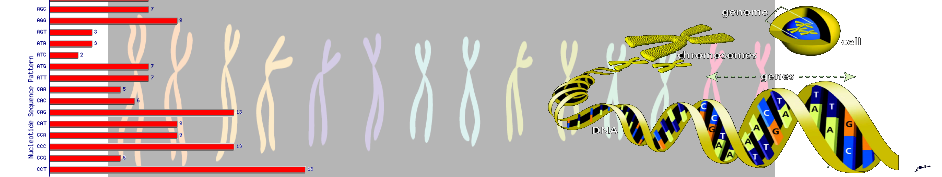
Frequency Analyzer
'Compare Genomes' tool alows user to compare nucleotide frequencies of two genomes at a time. A user has option to provide genome input either by pasting sequence in each text area or by uploading from local or by NCCBI Accession/GI ID. Currently it is limited to a max upload size of 12 Mb for both genomes.
Pattern Frequency Finder
This tool allow users to analyze differenet kinds of repeats. User can analyze various repeats such as
direct, inverted, tandem and palindrome in a given sequence.
This tool also calculates positions of each match. It allows user to select specific size of repetitive
pattern. It allows user to set limit of base tolerance, so that mutation ca be skipped.
Group Frequency Analyzer
It allows user to analyze the frequencies of all existing oligonucleotide pattern in the given
nucleotide sequence. User is allowed to select frequency from di- to deca nucleotide.
USer can select specific frame considering the sequence from 5'->3' direction.
This tools also determine the position of each match in the entire genome or sequence.
Compare Genomes
This tool allow user to find the frequency of specific pattern in the given nuleotide sequence.
User can add multiple patterns at a time separated by commas. If you want to keep the last pattern searched,
then select the check box(true) while adding new pattern. So that previous pattern can be retained.
User can mention the specific region for pattern search in a given sequence.
Repeat Analyzer
This tool allow user to compare few sequences simultaneously. User can either mention the
accession number of sequences or upload (or paste) sequences individually for comparative analysis. The comparison can be perform on specific frequency pattern on multiple sequences.

